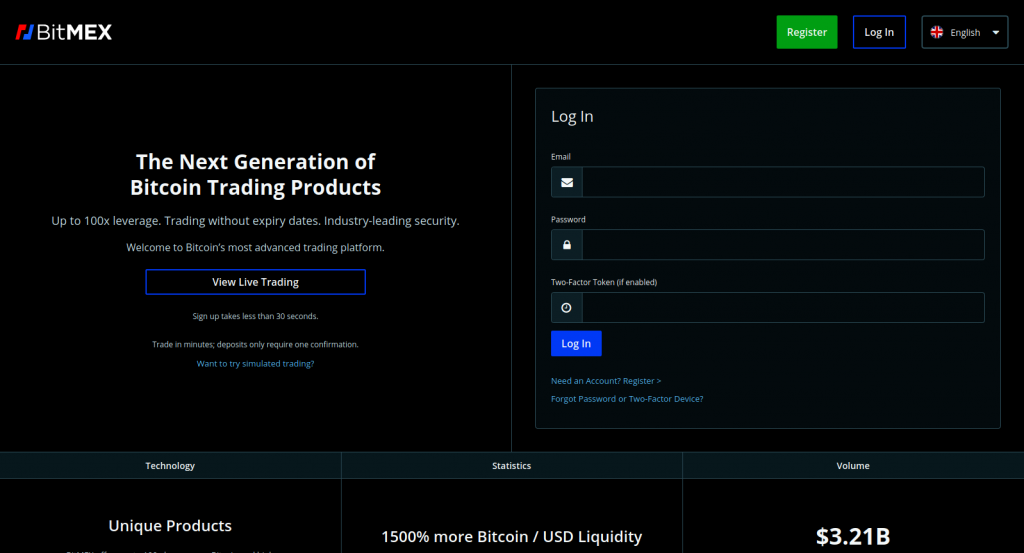
BitMex Margin Trading Broker Review and Explanations
The BitMEX trading platform is a peer-to-peer trading portal for day traders and investors, which is based in Hong Kong and was founded in 2014. Bitcoin Mercantile Exchange, or BitMEX for short, is now the largest crypto-trading platform worldwide. Usually they rank on top of the most recommended Bitcoin brokers lists.
BitMEX is a pure crypto-trading platform and therefore only accepts deposits in Bitcoin (minimum deposit: 0.0001 BTC). The trading platform is primarily intended for experienced traders and offers numerous features.
What is BitMex?
BitMex was founded in 2014 by Arthur Hayes, Samuel Reed and Ben Delo. Arthur Hayes has a degree in economics. He has extensive experience in trading, having worked for Deutsche Bank and Citibank before BitMex.
Samuel Reed has a degree in computer science. He has over twelve years of experience as a programmer. He worked for Tixelated and Global Brand Solutions in Hong Kong.
Ben Delo works on trading systems and has a degree in mathematics and computer science. He has over ten years of experience and has developed systems for J.P. Morgan and IBM.

BitMEX is a holding company headquartered in Hong Kong, while the holding company is registered in the Seychelles. Meanwhile BitMex is the largest trading platform for crypto currencies with a daily volume of over 4.6 billion dollars, as can be seen in the following figure.
The platform represents a margin trading exchange. This means that leveraged positions can be traded. It is possible, so to speak, to bet on the Bitcoin price, i.e. to set a long or a short position. With a long position you speculate that the Bitcoin price will rise, and vice versa with a short trade.
BitMex is a platform where you can increase your Bitcoin by trading. As mentioned at the beginning, deposits and withdrawals cannot be made in Fiat currencies such as the Euro or Dollar, but only in Bitcoin.
As BitMex is a margin trading platform, it is therefore not suitable for all traders, as Bitcoin trading can be very risky, but also profitable. One of the great advantages of margin trading on Bitmex is that it allows the trader to speculate on a falling rate of the crypto currency. This means that money can be made by short selling. What also distinguishes BitMex is that you can trade with leverage (up to 100x).
So far eight cryptocurrencies are offered for trading. The most popular crypto currency Bitcoin, but you also have the possibility to trade Ethereum, Litecoin, Cardano, Bitcoin Cash, EOS, Ripple and Tron on the platform. But the difference is that all trades are based on Bitcoin. This means that all profits and losses are settled in Bitcoin.
The following maximum levers are available for the respective crypto currencies:
- Bitcoin: 100x
- Ethereum: 50x
- Bitcoin Cash: 20x
- Litecoin: 33.3x
- Cardano: 20x
- EOS: 20x
- Ripple: 20x
- Tron: 20x
How do you register with BitMex?
Before you can test the platform for free, you have to register with this link registrieren✪. The registration process is quite simple, as you only need to set an email address and a password.
Up to now it is not mandatory to enter KYC (Know Your Customer) documents. All you need is a valid email address, a password and your name. You also need to check the box: I accept the Terms of Services… In the following figure you can see the registration process:
At this point we recommend that you still enable two-factor authentication as an additional security feature. This ensures that no other user can log in with your email and password. This user must still be in possession of your smartphone to log in with your account.
How does BitMex work?
Before you start with your first deposit, we would like to give you a brief overview of the platform. After you have successfully logged in you will be taken to the Bitmex interface, which looks like this:
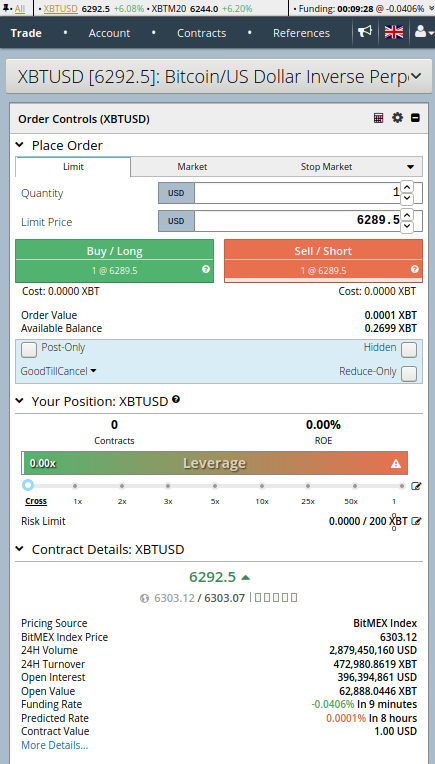 Don’t worry at the beginning you should not be put off by the amount of information. Once you have familiarized yourself with the material, using BitMex is easy. In the dashboard you can already see some gadgets and functions. To help you find your way around as fast as possible, we explain step-by-step and in detail what is behind the different menu items.
Don’t worry at the beginning you should not be put off by the amount of information. Once you have familiarized yourself with the material, using BitMex is easy. In the dashboard you can already see some gadgets and functions. To help you find your way around as fast as possible, we explain step-by-step and in detail what is behind the different menu items.
On the BitMex interface you will find the orderbook and the last trades (recent trades). In the orderbook you will find the open trades that were placed at a certain price.
But as already mentioned, BitMex has a huge daily volume, so that the order book changes tens of times in just a few seconds. In the middle of the order book, the last price is displayed and a triangle up or down shows how it has changed from the previous price level.
In the middle of the dashboard you will find the current Bitcoin chart provided by TradingView. You can also add additional oscillators such as the RSI or other indicators, so you always have your BTC chart and trend indicators at hand. You can also adjust the time horizon. From minute to monthly charts, you have complete freedom of choice.
In addition, the Depth Chart can be found. This is essentially a visualization of all orders within a small range. You can, so to speak, relatively quickly determine how the support and resistance levels are composed within this range. With simple scrolling in the Depth Chart you can increase and decrease the range.
Order Options at a Glance
On the far left of the dashboard you have the possibility to place an order. There are now seven different types of orders, but the Limit and Market orders are probably the two options you will use most often.
- Limit Order: With a limit order you set the price yourself. You decide at what market price you want to set a long or short position.
- Market Order: The option Market Order executes the order directly at the current market price.
- Stop Market Order: A stop market order is automatically placed in the order book as a market order as soon as the set price limit is reached. The order will not participate in trading until then.
- Stop Limit Order: The stop limit order has two price limits: The stop limit and the actual limit. When the price reaches a level above or below the order (depending on whether the position is long or short), the order is activated and becomes a limit order.
- Trailing Stop: The trailing stop is based on the stop order, but unlike the stop order, it is dynamic. If the price goes up or down, depending on what your position is, the stop is adjusted accordingly.
- Take Profit Limit: With a Take Profit Limit, you can protect yourself against losing any profits you make during the course of the trade.
- Take Profit Market: Similar to Take Profit Limit, except that a market order is executed when your price level is reached.
The menu explains
Above the order book you will see the respective crypto currencies that you can use for trading as well as their percentage development. Simply click on the tab of the respective crypto currency and you will see the interface for it.
Above it you will find the menu items Trade, Account, Contracts, References and API. Trade shows the current dashboard of the selected crypto currency.
Under Account you will find your trading history, the possibility to deposit or withdraw money, as well as your personal information. It is best if you just click through under Account, the menu items are self-explanatory, so we will not go into detail about every position.
But at this point we would like to point out that we recommend you to activate the two-factor authentication, you do this under the item “Security Centre”.
In the menu item Contracts you will find the explanations of the contracts, indices and how the pricing comes about, so to speak a purely informative item as well as the menu item References.
Deposit Bitcoin
Before you can start trading, you must first deposit Bitcoin. To do so, click on the menu item Account and find the item Deposit under Wallets. After you clicked on it, the following picture appears:
The QR code and the Bitcoin address I have blackened is your deposit address where you must deposit your Bitcoin. Simply scan the QR code with your smartphone using your wallet or copy the address to your wallet.
You must deposit at least 0.0001 XBT. At today’s level (08.01.2020) this would be around 75 cents. The deposit needs a confirmation on the block chain until it is visible on your trading account. This takes about ten minutes before you can start trading.
You don’t have any Bitcoin to trade with at BitMex yet? Then use the following step-by-step instructions to buy Bitcoin:
BitMex Instructions: Trading with BitMex
Now that we have dealt with the dashboard in detail, we would like to show you how to place your first order. We’ve already explained the different types of orders and I’ve already mentioned that you will probably use a limit or market order most often.
The main difference between these two types of orders is that with a market order you enter immediately at the market price, whereas with a limit order you may have to wait until the price level is reached.
First you decide what kind of order you want to use. To do this, simply click on the very left side of Place Order on for example Limit (see the following figure). With the Limit order, you must enter the minimum price at which you want to buy or sell.
Once this level is reached, your order will be executed. At this point you must decide whether you want to open a buy/long or a sell/short position. When you click Buy/Long you are speculating that the Bitcoin price will rise in the future. If you click Sell/Short, you are betting on a falling price.
Use of Leverage
As mentioned at the beginning, BitMex has meanwhile established itself as the largest contact point in the crypto market. Especially attractive for traders is the provision of various levers. But when using a lever you must be aware that the risk of liquidation increases. I personally would not recommend a leverage of more than 10x, since even small fluctuations are sufficient to liquidate your entire position.
In the following illustration, for example, I have used a leverage of 10x. This would mean that my position would be liquidated when the Bitcoin price is estimated to fall to $7,567.50. This may not seem too risky at first compared to entering at $8,251.50, but the crypto market is extremely volatile and daily fluctuations of five percent are not uncommon.
But what does leverage actually mean? When you use leverage, you are trading with a larger position than your balance is. If you use 0.1 BTC with a leverage of 10x, you are, so to speak, accessing a BTC. For example, if your trade brings in a profit of ten percent, then with a leverage of 10x you would have a profit of 0.1 Bitcoin.
In theory this sounds quite lucrative, but you should not underestimate the risk of liquidation and the higher the leverage the higher the risk.
Overview of Contracts and Fees
The BitMex* trading platform charges different fees depending on the trading instrument. In contrast to many other trading platforms, however, both deposit and withdrawal are free of charge. However, as with any other platform, placing trades requires fees. First of all, however, an explanation of the possible trading contracts.
Perpetual Contracts and Traditional Futures
On the one hand, there are perpetual contracts, i.e. contracts for an indefinite period of time, which are traded at spot rates but are “subsidised or taxed” every eight hours at a funding rate. The perpetual contracts are, so to speak, the standard contracts used by BitMex. Here, 1 US Dollar you put in a position reflects one contract.
On the other hand, BitMex also offers futures with a limited term. Currently the futures contracts for Bitcoin are available as monthly and annual contracts. With futures, you bet on the price at the end of the contract, so to speak, as is the case with large futures exchanges, for example CME.
Fees with BitMex
The trading fees are really important for your profitability. BitMEX’s trading fees work slightly differently because you use leverage instruments. They have “Maker” and “Taker” fees (= close/take order).
If you are a taker, you match an existing order in the order book and buy it. You remove, so to speak, the liquidity of the order book by accepting an order. This involves higher fees than a maker fee.
With a maker fee, you increase the liquidity of the order book and your order deviates from the current price. For example, a buy order below or a sell order above the current price.
The following fees are charged for perpetual contracts:
A negative fee means that the trader receives a discount. The refinancing rates (funding rate) change on the basis of the usual market lending rates. The funding rate is due every eight hours, but may change depending on the current market situation.
This means that you can either earn fees with your position or have to pay them. You can find the current funding rate in the dashboard in the upper right corner above your displayed email address.
For Traditional Futures you will find the following fee structure:
Close a Trade
Once we have placed a trade on the platform, it will be displayed on the dashboard below the order book, as you can see in the figure below. As in the previous example, I have placed a market order with 10x leverage.
At an entry price of $7,958 I bought 5 contracts (5 US dollars), i.e. I placed a long position. The trade is now for illustrative purposes only, as I personally would never use leverage greater than 5x. But since I have chosen a leverage of 10x in my case, my active position is 50 US dollars.
With Positions you can find your active trades and get the current status from the platform in real-time. On the one hand the order value is displayed (0.0006 XBT), the entry price ($7,956), the current market price ($7,950), the liquidity price ($7,266.50) and the unrealized gain or loss (-0.23%).
Liquidity price means that as soon as $7,266.50 is reached (even if only short-term) then my 5 US Dollar position will be liquidated. On the far right you will find the possibility of Close and Market. Close means that you can close the trade at the price of $7,955.50 in our case. If you click on Market to close your trade, the position will be sold at the current best possible price.
Payout at BitMex
Paying out at BitMex* is quite simple, as is depositing. Now that we have closed our trade and hopefully made a profit, we can have the amount paid out to our Bitcoin account. To do so, click on Account in the menu above and on Withdraw for Wallet (see picture).
First, you have to enter your Bitcoin address at Destination Address and the amount you want to pay out (Amount). Note that a Bitcoin network fee is required for the miners to confirm your transaction in the block chain, but this has nothing to do with BitMex, it has to do with Bitcoin’s network.
The suggested fee is 0.001 Bitcoin, but you can also change this to a minimum of 0.0002 BTC, but then your transaction may take several hours to be confirmed on the block chain.
Once you have filled out all the fields, click Submit and you will receive an email from BitMex to confirm your withdrawal. Once you confirm, the withdrawal amount will be transferred to your Bitcoin account.
Experiences with BitMex
This may be a lot for the start, but with time you will find your way around. I’ve been using BitMex for some time now and believe that the platform deserves to be the leader in the crypto market. Countless functions, a relatively low fee structure and the appealing interface make BitMex the top choice.
Nevertheless, one should keep in mind that the platform is rather complicated for beginners. Because the risk of trading with such levers is very high. At the beginning I would recommend to deposit a small amount of money for the first time to get familiar with the platform and the possibilities.
What I would definitely recommend to every beginner is to read up on the subject of chart analysis and not to place trades from the “gut”. Emotions when trading are dangerous and therefore it is important to develop a strategy.
More information about BitMEX:
- The company usually rankst on top of the most recommended Bitcoin brokers lists.
- Check current technical details about BitMEX such as daily trading volume and BTC price.
- Read the 2019 BitMEX email leak affair.
- Read what people ask about BitMEX on reddit.
- Check the founder’s Twitter account for latest news.